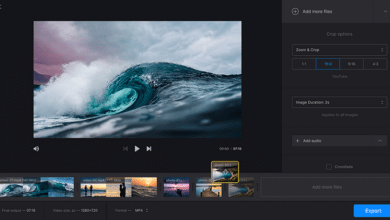TNT SIM Registration: How to Register a SIM to Use Legally

Sim card registration As per Philippine law, all mobile users, including TNT customers, are required to register their SIM cards. The law aims to prevent illegal activities such as scams and fraud by ensuring that all SIM cards are linked to the user’s identity. Here’s what you need to know about registering your TNT SIM to comply with the new rules
SIM Card Registration Act
The first law to control the sale and use of SIM cards was passed and is officially known as the SIM Card Registration Act, or Republic Act No. 11934. TNT’s primary goal is to enhance the security of all SIM card users registered with the personal identity of the critical consumer. This law applies to both new and existing SIM cards, and failure to comply with this law can result in your SIM being officially deactivated. So if you have to use SIM, then you must use it according to the law given by them
Who needs to register the SIM card, basically?
- Ongoing TNT Customer Service: If you have a TNT SIM card, you must register it with the National Telecommunications Commission (NTC) of the Philippines within the country’s designated time frame. Otherwise, they may be denied service
- Considering purchasing a new SIM: If you are considering purchasing a new TNT SIM card, ensure that the SIM is legally registered before activating and using it.
Information required for registration
To successfully register your TNT SIM card, you will need the following information:
- Full Name: The name as it appears on your valid government-issued ID.
Date of Birth: This must match your ID date.
Gender: Male or Female.
Address: Your current residential address. where you live
ID Details: Upload a copy of a valid government-issued ID, such as a passport, driver’s license or national identity card. - Photo: A recent photograph of yourself (selfie).
Step-by-Step Guide to Registering Your TNT SIM
Prepare your documents: Before you start the registration process, make sure you have all the necessary documents and information ready, including a clear photo of your ID.
Visit the official TNT SIM registration portal: Visit the official TNT registration website (often found on the TNT homepage or via SMS instructions from TNT).
- Please fill out the registration form.
- Enter your mobile number.
- Input your personal information as required.
- Upload the required ID documents and a recent photograph.
- Review and Submit: Double-check to ensure the accuracy of all the information you’ve entered. Once you are satisfied, submit the form.
- Confirmation: After submission, you will receive a confirmation message via SMS that your registration is successful. Keep it for your records.
Important Reminders
- Respect for Deadlines: To prevent the blocking of your new SIM, make sure you register your SIM card by the deadline established by NTC.
- Multiple SIM Cards: If you have more than one SIM card, make sure to register each one separately
- Data Privacy: Your information will be protected under the Data Privacy Act and will only be used for verification and security purposes.
What are the consequences of your not registering?
Failure to register your TNT SIM within the statutory time limit will result in your SIM card being deactivated, causing you to lose phone calls, texts, and mobile data. This will continue until you register a new SIM, although this may take time.
How to Update Your Information
If you wish to update or change your registration details, such as your address or name, you can do so by visiting the same registration portal and following the update instructions provided by TNT.
Conclusion
Registering your TNT SIM card is a simple but crucial step in ensuring your continued mobile service and contributing to the security measures implemented in the Philippines. By following the steps outlined above, you can easily comply with the SIM Card Registration Act and avoid any interruptions in your mobile connectivity.